Novastar Taurus Series T3 Full Color Multimedia Player Controller Card.
1.1. 同步顯示.
The T3 support switching on/off unction of synchronous display.
啟用同步顯示時, the same content can be played on different displays synchronously if the time of different T3 units are synchronous with one another and the same program is being played.
| 分類 | 描述 |
| 市場類型 | •廣告媒體: 用於廣告及訊息推廣,包括條螢幕、廣告機,
•數位看板: 用於零售店的標誌顯示,包括零售店螢幕和門頭螢幕. •飯店商業展示商業訊息, 電影院和購物中心, 例如連鎖店螢幕. |
| 群組網方式 | •獨立螢幕: 透過PC或手機用戶端軟體實現螢幕的單點連線和管理.
•集群螢幕: 採用諾瓦自主研發的叢集解決方案,實現多螢幕集中管理與監控. |
| 連接類型 | •有線連接: PC 透過乙太網路線或 LAN 連接到 Taurus.
•Wi-Fi 連接: 個人電腦, Pad和手機可以透過Wi-Fi連接Taurus, 在沒有PC的情況下,搭配ViPlex軟體即可啟用, |
1.2. 強大的處理能力
The T3 feature powerful hardware processing capability:
•支援1080P視訊硬解碼
Eight-core processor
2 GB 操作記憶體和 8 GB內部儲存空間.
T3`s Wi-Fi AP signal strength is related to the transmit distance and environment. 用戶可以根據需要更換Wi-Fi天線.
| 連接方式 | 客戶端 | 相關軟體 |
| 透過網路線連接 透過 Wi-Fi 連接 | 個人電腦 | ViPlex Express NovaLCT-金牛座 |
| 透過區域網路連接 | 個人電腦 | ViPlex Express NovaLCT-金牛座 |
| 透過 Wi-Fi 連接 | 手機和Pad | ViPlex 手持式 |
| Wi-Fi AP=星星/有線/4G | 手機和電腦 | ViPlex 手持式 ViPlex Express |
| Wi-Fi AP=Sta/有線/5G | 手機和電腦 | ViPlex 手持式 ViPlex Express |
1.3.1 Wi-Fi AP模式
Users connect the Wi-Fi AP of a T3 to directly access the T3 .The SSID is “AP + 最後一個 8 SN數字?? 例如, “AP10000033?? 預設密碼是 12345678
1.3.2 Wi-Fi Sta 模式
Configure an external router for a T3 and users can access the T3 by connecting the external router. If an external router is configured for multiple T3 units, 可以建立一個LAN. Users can access any of the T3 via the LAN.
1.3.3 Wi-Fi AP + Sta模式
在 Wi-Fi AP 中 + 斯塔連接方式, users can either directly access the T3 or access Internet through bridging connection. 基於集群解決方案, VNNOX和NovaiCare可以透過網路分別實現遠端程式發布和遠端監控.
1.4. 冗餘備份
T3 support network redundant backup and Ethernet port redundant backup
網路冗餘備份: The T3 automatically selects internet connection mode among wired network, Wi-Fi Sta 或 4Gg 網路(依優先順序).
網口冗餘備份: The T3 enhances connection reliability through active and standby redundant mechanism for the Ethernet port used to connect with the receiving card
桌子 2-1 Indicators of the T3
| 不 | 指示燈顏色 | 指示燈狀態 | 描述 |
| 1 | 綠色的 | 綠色和黃色指示燈同時亮起. | 產品已連接千兆網路線且連線狀態正常. |
| 2 | 黃色的 | 始終開啟 | 產品連接100M網路線,連線狀態正常. |
| 3 | 紅色的 | 始終開啟 | 電源輸入正常. |
| 4 | 綠色的 | 每隔閃爍一次 2 秒. | 系統運作正常. |
| 每隔閃爍一次 0.5 第二. | 系統正在發送數據. | ||
| 始終開啟/關閉 | 系統運作異常. | ||
| 5 | 綠色的 | 始終開啟 | 產品已連接網路且連線狀態正常. |
| 每隔閃爍一次 2 秒. | 產品已連接VNNOX且連線狀態正常. | ||
| 6 | 綠色的 | 與發送卡片信號燈狀態相同 | FPGA運作正常. |
More Pictures of Novastar Taurus Series T3 Full Color Multimedia Player Controller Card



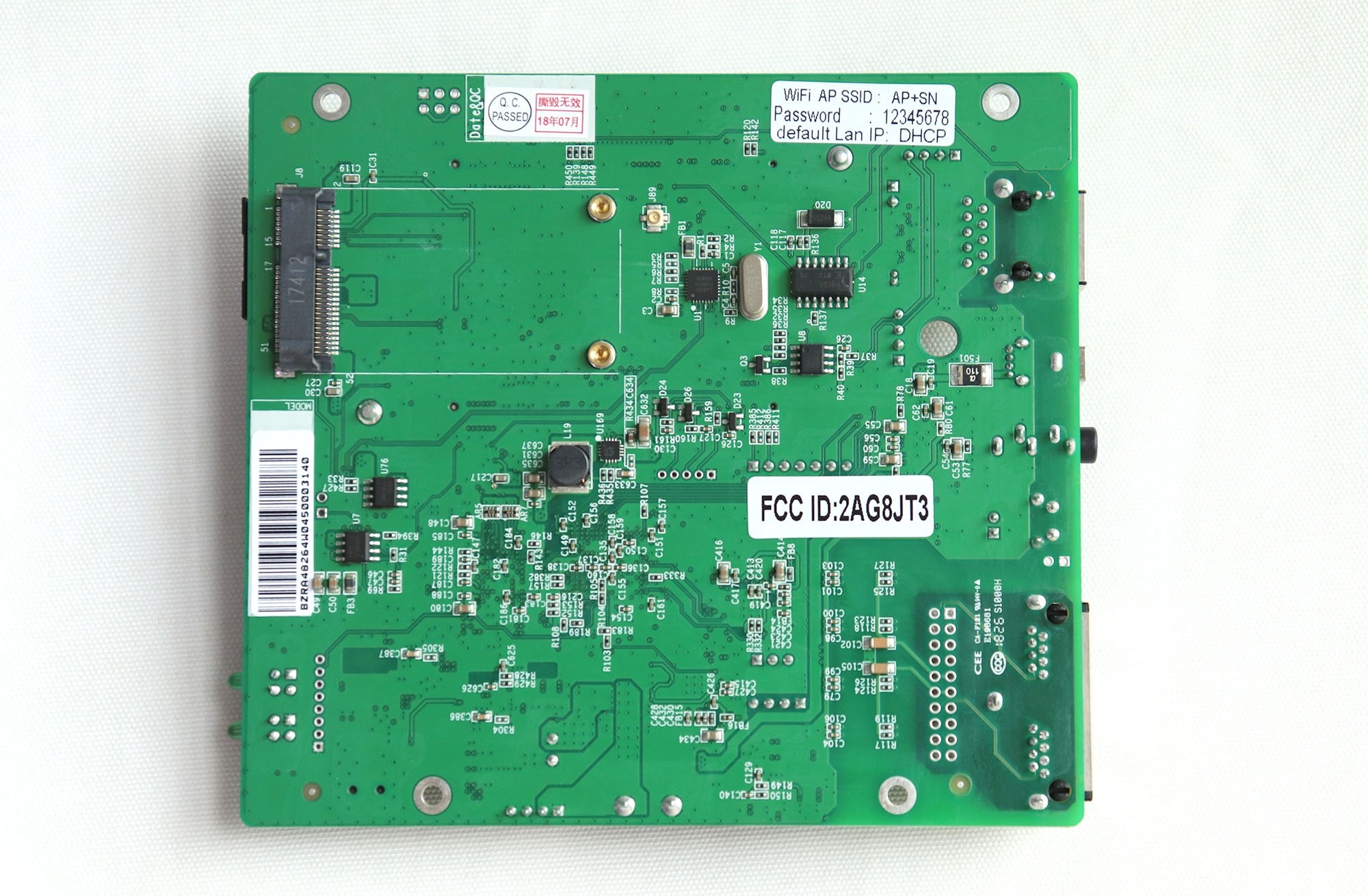








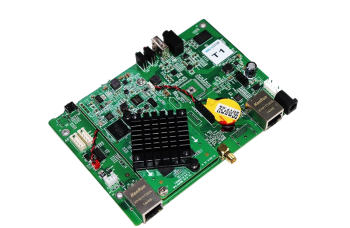

評論
還沒有評論.