Novastar T3 multimedia card is the second generation of multimedia players dedicated to small and media size led full color display developed by Novastar.
Novastar taurus T3 of the taurus series products (herein after referred to as T3 player feature following advantages, better satisfying users??requirements.
In addition to program publishing and screen control via PC, mobile phones and LAN, the omnidirectional control plan also supports remote centralized publishing and monitoring.
| Classification | Description |
| Market type | •Advertising media: To be used for advertising and information promotion including bar screen and advertising machine,
•Digital signage: To be used for signage display in retail stores including retail store screens and door head screens. •Commercial display commercial information of hotel, cinema and shopping mall, such as chain store screens. |
| Networking mode | •Independent screen: Use a PC or the client software of a mobile phone to enable single-point connection and management of a screen.
•Cluster screen: Use the cluster solution developed by NovaStar to realize centralized management and monitor of multiple screens. |
| Connection type | •Wired connection: A PC connects to Taurus through the Ethernet cable or LAN.
•Wi-Fi connection: PC, Pad and mobile phone can connect to Taurus through Wi-Fi, which can be enabled in the case without PC in conjunction with ViPlex software, |
| Connecting Mode | Client Terminal | Related Software |
| Connecting via network line Connection via Wi-Fi | PC | ViPlex Express NovaLCT-Taurus |
| Connection via LAN | PC | ViPlex Express NovaLCT-Taurus |
| Connection via Wi-Fi | Mobile phone and Pad | ViPlex Handy |
| Wi-Fi AP=Sta/wired/4G | Mobile phone and PC | ViPlex Handy ViPlex Express |
| Wi-Fi AP=Sta/wired/5G | Mobile phone and PC | ViPlex Handy ViPlex Express |
| No | Indicator Color | Indicator Status | Description |
| 1 | Green | Both the green and yellow indicators are turned on simultaneously. | The product is connected to the Gigabit Ethernet cable and the connection status is normal. |
| 2 | Yellow | Always on | The product is connected to the 100M Ethernet cable and the connection status is normal. |
| 3 | Red | Always on | Power input is normal. |
| 4 | Green | Flashes once every 2 seconds. | The system is operating normally. |
| Flashes once every 0.5 second. | System is sending data. | ||
| Always on/off | The system is operating abnormally. | ||
| 5 | Green | Always on | The product is connected to the Internet and the connection status is normal. |
| Flashes once every 2 seconds. | The product is connected to VNNOX and the connection status is normal. | ||
| 6 | Green | Same as the signal light status of the sending card | FPGA is operating normally. |
| Novastar T3 Multimedia Card | Specifications |

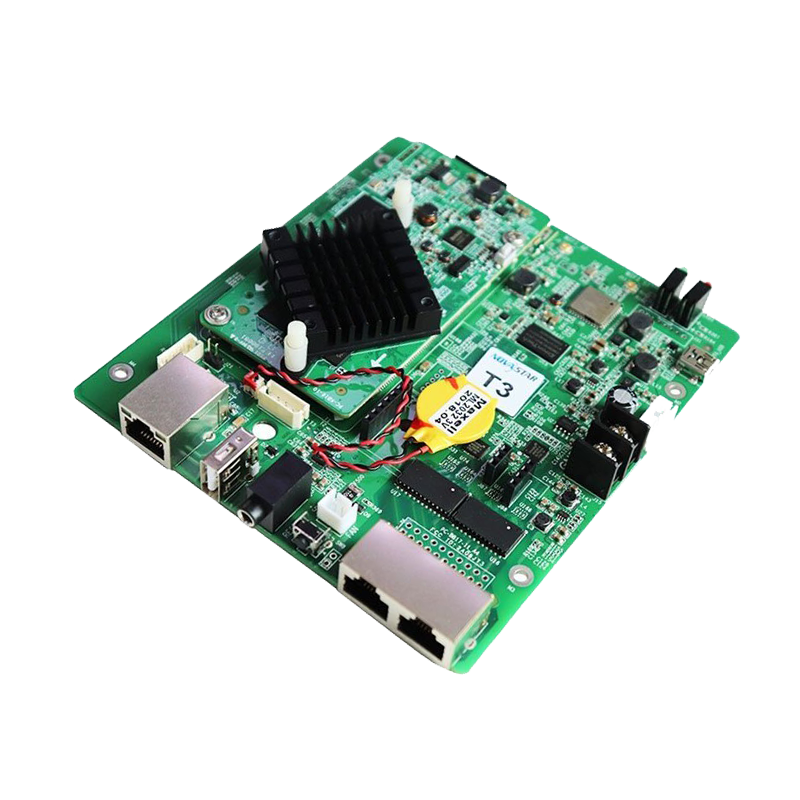
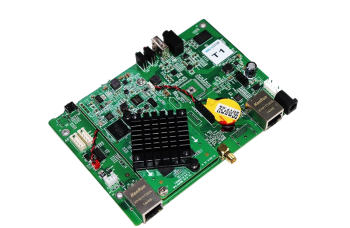

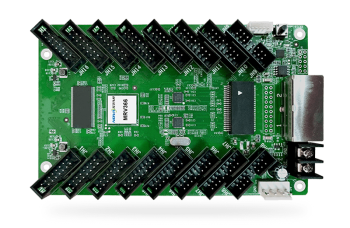
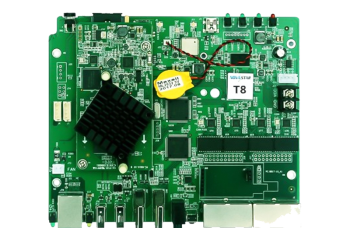


Reviews
There are no reviews yet.