T6 Novastar Taurus Series Multimedia Player Novastar Taurus Series LED Screen Multimedia Player Control Card
Classification of Taurus` application cases is shown in Table:
Table1-1 Application
|
Klasyfikacja |
Opis |
|
Typ rynku |
•Nośniki reklamowe: Do wykorzystania w reklamie i promocji informacji, w tym na ekranie barowym i maszynie reklamowej, •Oznakowanie cyfrowe: Do stosowania do wyświetlania oznakowań w sklepach detalicznych, w tym na ekranach sklepów detalicznych i ekranach nad drzwiami. • Komercyjne wyświetlanie informacji handlowych o hotelu, kino i galeria handlowa, takie jak ekrany sklepów sieciowych. |
|
Tryb sieciowy |
• Niezależny ekran: Użyj komputera PC lub oprogramowania klienckiego telefonu komórkowego, aby umożliwić połączenie jednopunktowe i zarządzanie ekranem. •Ekran klastra: Skorzystaj z rozwiązania klastrowego opracowanego przez NovaStar, aby zrealizować scentralizowane zarządzanie i monitorowanie wielu ekranów. |
|
Typ połączenia |
•Połączenie przewodowe: Komputer PC łączy się z Taurusem za pomocą kabla Ethernet lub sieci LAN. •Połączenie Wi-Fi: komputer, Pad i telefon komórkowy mogą łączyć się z Taurusem poprzez Wi-Fi, które można włączyć w przypadku bez komputera w połączeniu z oprogramowaniem ViPlex, |
2.1. Synchroniczne wyświetlanie
The T6 support switching on/off unction of synchronous display.
Gdy włączone jest wyświetlanie synchroniczne, the same content can be played on different displays synchronously if the time of different T6 units are synchronous with one another and the same program is being played.
2.2.Potężne możliwości przetwarzania
The T6 feature powerful hardware processing capability:
• Obsługa dekodowania sprzętowego wideo 1080P
2.3. Omnidirectional Control Plan
Tabela 3.3 Control Plan
|
Tryb łączenia |
Terminal Klienta |
Powiązane oprogramowanie |
|
Podłączanie przez linię sieciową. Połączenie przez Wi-Fi |
komputer |
ViPlex Express NovaLCT-Taurus |
|
Połączenie przez LAN |
komputer |
ViPlex Express NovaLCT-Taurus |
|
Połączenie przez Wi-Fi |
Telefon komórkowy i Pad |
Przydatny ViPlex |
|
Wi-Fi AP = Sta/przewodowy/4G |
Telefon komórkowy i komputer |
ViPlex Poręczny ViPlex Express |
|
Wi-Fi AP = stacjonarny/przewodowy/5G |
Telefon komórkowy i komputer |
ViPlex Poręczny ViPlex Express |
T6 Novastar Taurus Series Multimedia Player Novastar Taurus Series LED Screen Multimedia Player Control Card
Cluster control plan is a new internet control plan featuring following advantages:
More efficient: Use the could service mode to process services through a uniform platform. Na przykład, VNNOX is used to edit and publish program. And NovaiCare is used to centrally monitor display status.
More reliable: Ensure the reliability based on active and standby disaster recovery mechanism and data backup mechanism of the server.
More safe: Ensure the system safety through channel encryption, data fingerprint and permission management.
Easier to use: VNNOX and NovaiCare can be accessed through Web. As long as there is internet, operation can be performed anytime and anywhere.
More effective: This mode is more suitable for the commercial mode of advertising industry and digital signage industry, and makes information spreading more effective.
2.4 Synchronous and Asynchronous Dual-Mode
This T6 supports synchronous and asynchronous dual-mode, allowing more
Application cases and being user-friendly.
When Internal video source is applied, the T6 is in asynchronous mode, when
HDML-input video source is used, the T6 is in synchronous mode content can be
scaled and displayed to fit the screen size automatically in synchronous mode.
Users can manually and timely switch between synchronous and asynchronous
Modes, as well as set HDML priority
2.5. Dual Wi-Fi Mode:
The T6 have permanent Wi-Fi AP and support the Wi-Fi Sta mode, carrying advantages as shown below:
Completely cover Wi-Fi connection scene, The T6 can be connected to through self-carried Wi-Fi AP or the extern al router,
Completely cover client terminals. Mobile phone, Pad and PC can be used to log in T6 through wireless network.
Require no wiring. Display management can be managed at any time, having improvements in efficiency.
T6`s Wi-Fi AP signal strength is related to the transmit distance and environment. Użytkownicy mogą zmienić antenę Wi-Fi według potrzeb.
2.5.1 Tryb AP Wi-Fi
Users connect the Wi-Fi AP of a T6 to directly access the T6 .The SSID is “AP + ostatni 8 cyfry SN?? Na przykład, „AP10000033?? a domyślne hasło to 12345678
2.5.2 Tryb Wi-Fi Sta
Configure an external router for a T6 and users can access the T6 by connecting the external router. If an external router is configured for multiple T6 units, można utworzyć sieć LAN. Users can access any of the T6 via the LAN.
2.5.3 Wi-Fi AP + tryb Stay
W punkcie dostępowym Wi-Fi + Tryb połączenia Sta, users can either directly access the T6 or access Internet through bridging connection. Na rozwiązaniu klastrowym, VNNOX i NovaiCare mogą realizować zdalną publikację programów i zdalne monitorowanie przez Internet.
2.6. Nadmiarowa kopia zapasowa
T6 support network redundant backup and Ethernet port redundant backup
Redundantna kopia zapasowa sieci: The T6 automatically selects internet connection mode among wired network, Sieć Wi-Fi Sta lub 4Gg zgodnie z priorytetem.
??Kopia zapasowa nadmiarowego portu Ethernet: The T6 enhances connection reliability through active and standby redundant mechanism for the Ethernet port used to connect with the receiving card
3.1 Appearance
Figure 3.1 Appearance of T6
Notatka: Product images provided in this file are for reference only, and the actual products shall prevail
|
1 |
Gigabitowy port Ethernet |
9 |
Ethernet port |
|
2 |
USB2.0 port 1 |
10 |
Backup for Ethernet port 1 |
|
3 |
USB2.0 port 2 |
11 |
Backup for Ethernet port 2 |
|
4 |
HDMI1.4 input |
12 |
Power input |
|
5 |
HDMI1.4 output |
13 |
SIM card eject button |
|
6 |
Wyjście audio |
14 |
SIM card slot |
|
7 |
Factory reset button, hold down for 5 seconds to reset to factory defaults |
15 |
Dual-mode switching button (Synchronous/Asynchronous) |
|
8 |
Ethernet port |
16 |
4G module slot |
Tabela 3-1 Indicators of the T6
|
NIE |
Kolor wskaźnika |
Stan wskaźnika |
Opis |
|
1 |
Zielony |
Jednocześnie włączają się zielone i żółte wskaźniki. |
Produkt jest podłączony do kabla Gigabit Ethernet, a stan połączenia jest normalny. |
|
2 |
Żółty |
Zawsze włączone |
Produkt jest podłączony do kabla Ethernet 100M, a stan połączenia jest normalny. |
|
3 |
Czerwony |
Zawsze włączone |
Pobór mocy jest normalny. |
|
4 |
Zielony |
Miga raz na każde 2 towary drugiej jakości. |
System działa normalnie. |
|
Miga raz na każde 0.5 drugi. |
System wysyła dane. |
||
|
Zawsze włączone/wyłączone |
System działa nieprawidłowo. |
||
|
5 |
Zielony |
Zawsze włączone |
Produkt jest podłączony do Internetu, a stan połączenia jest normalny. |
|
Miga raz na każde 2 towary drugiej jakości. |
Produkt jest podłączony do VNNOX, a stan połączenia jest normalny. |
||
|
6 |
Zielony |
Taki sam jak stan lampki sygnalizacyjnej karty wysyłającej |
FPGA działa normalnie. |
4.1. Related Configuration Software
Table 4-1Related configuration software
|
Oprogramowanie |
Opis |
|
Przydatny ViPlex |
Mobile phone client software of the T6 includes android and iOS which are mainly used for screen management, editing, and program publishing. |
|
ViPlex Express |
PC client software of the T6 only includes windows which is mainly used for screen management, editing, and program publishing. |
|
NovaLCT-Taurus |
Display screen configuration software works in Windows only, and is used to adjust screens to the best display status. |
|
T6 Item |
Sub-Item |
Dane techniczne |
|
Specyfikacje fizyczne |
Wymiar(H*W*D) |
167.0mm*135.6mm*22.0mm |
|
Waga |
181.7G |
|
|
Input power supply |
DC |
|
|
Napięcie znamionowe |
5V |
|
|
Prąd znamionowy |
3A |
|
|
Maksymalny pobór mocy |
18W |
|
|
Wilgotność przechowywania |
0-50/P> |
|
|
Temperatura przechowywania |
0%RH-80%RH |
|
|
Temperatura robocza |
-40-80/P> |
|
|
Wilgotność pracy |
0%RH-80%RH |
|
|
Operating memory |
2GB |
|
|
Internal storage space |
8GB |
|
|
Informacje o pakowaniu |
Wymiar(H*W*D) |
200MM*120MM*40MM |
|
List |
One bare card of T6 led One patch Wi-Fi antenna One column Wi-Fi One iPex convert SMA |
|
|
Characteristics |
??Wsparcie 1.3 Megapixel loading capacity, with maximum width of 4096 pixels and maximum height of 1080 piksel. Support 2-primary 2-standby Ethernet port redundant Support dual Wi-Fi, and features Wi-Fi AP and Wi-Fi Sta functions. Support Gigabit wired network. Support stereo audio output. Support HDMI Loop. Support HDMI input mode. Support HDMI input full-screen self-adaptive display. Support manual and timing switching between synchronous and asynchronous modes. 2-way USB Host interface supports USB drive Importing display. Onboard brightness sensor interface supports automatic and timing smart brightness adjustment. |
|
More Pictures of T6 Novastar Taurus Series Multimedia Player Novastar Taurus Series LED Screen Multimedia Player Control Card:


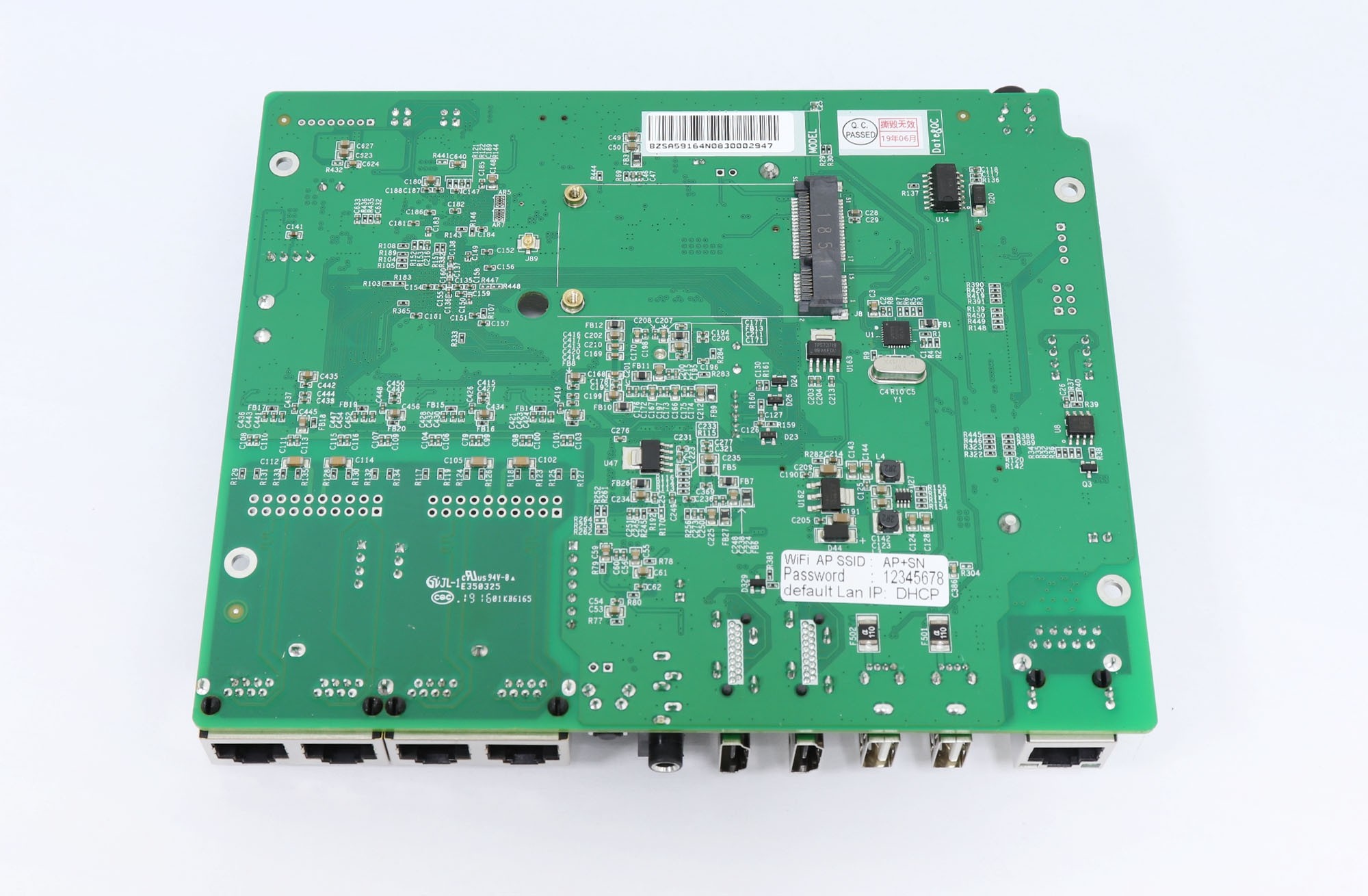






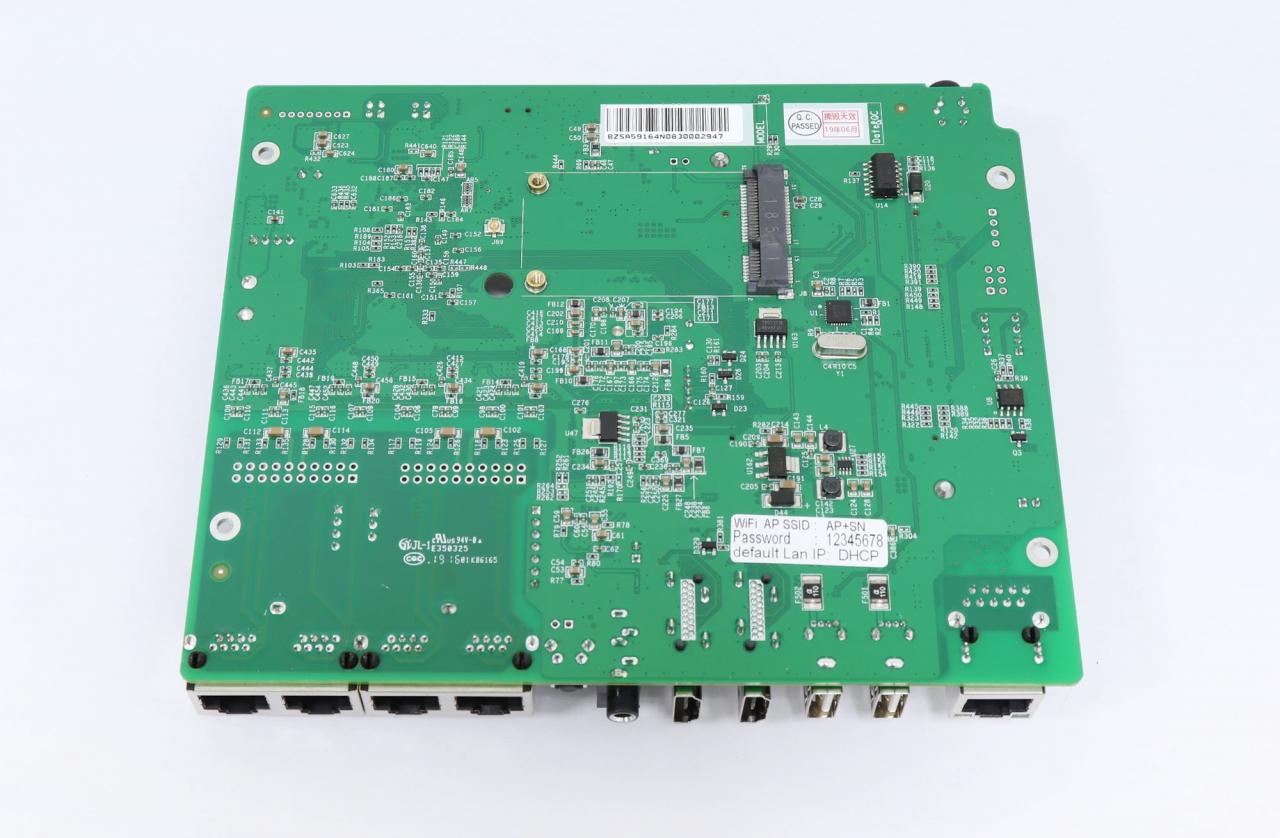
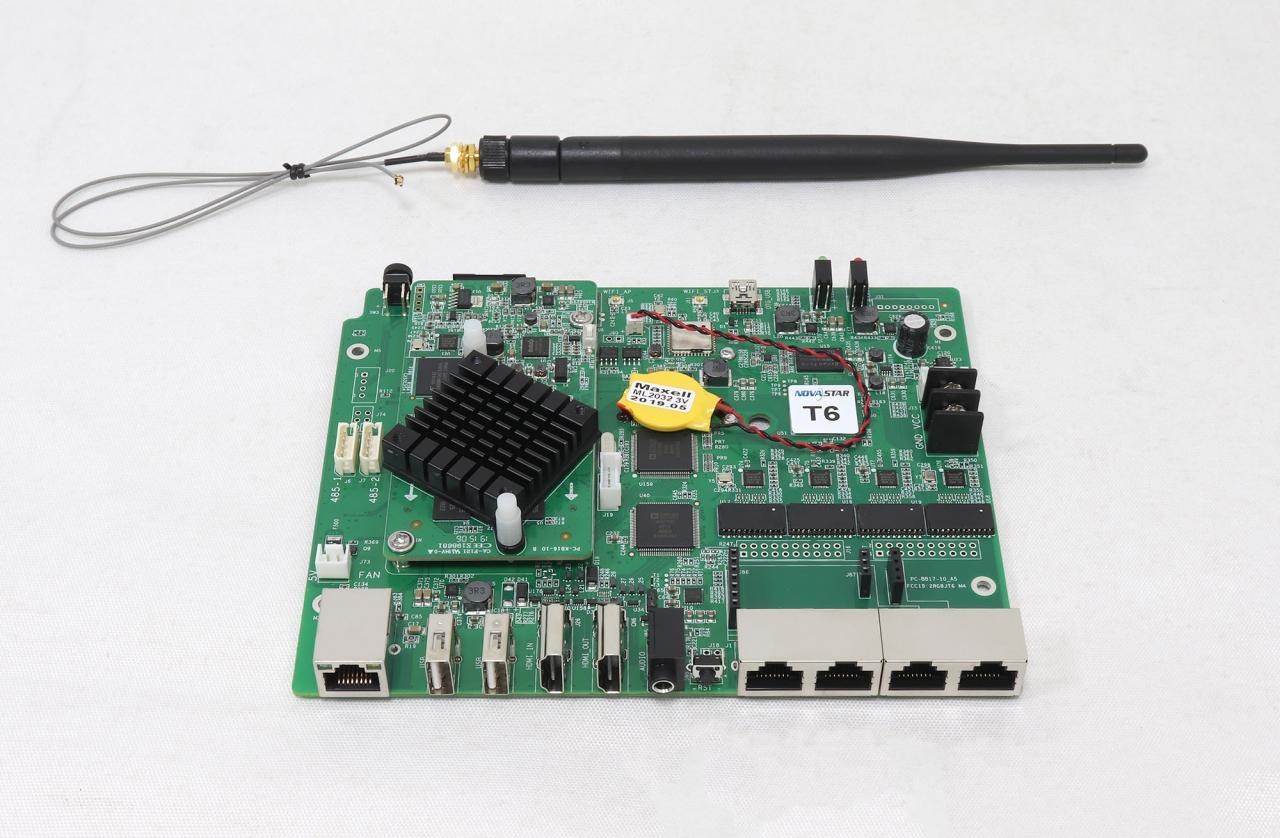



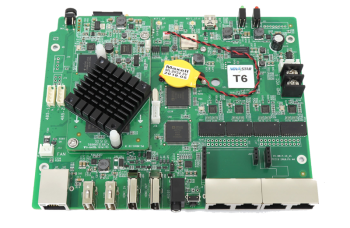

Opinie
Nie ma jeszcze żadnych recenzji.